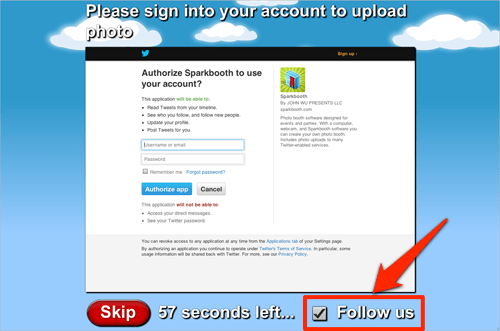Announcing Sparkbooth 3.6! This update works with the Sparkbooth Layout Creator. Sparkbooth Layout Creator is a visual drag and drop editor for creating your own photo layouts / templates. The Layout Creator is free to all Commercial license customers. There are also new features for Consumer license customers, check out the change list below!

Facebook like dialog and Chinese New Year theme
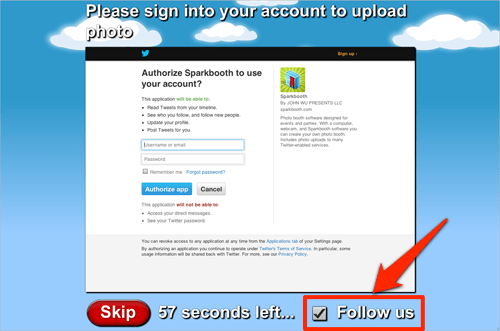
Automatically follow Twitter account

Chinese New Year photo layouts
Changes in this release:
- Chinese New Year theme and photo layouts
- Hypnotic animated loading messages
- Cycle through different Twitter tweet texts. Under Captions setting for Twitter uploaders, separate tweet text by using ";". This will help with Twitter preventing tweets of the same value
- [Commercial] Guest Facebook upload can display Like dialog for your Facebook Page. After guests post the photo to their Facebook account, they can "Like" your Facebook Page. Increase fans for your Facebook page! This is a Commercial feature you can enable under Setting > Commercial. Do not forget there is already an automatic Twitter Follow option under Commercial settings!
- [Commercial] Import Sparkbooth Layout files created using Layout Creator. Try out the Sparkbooth Layout Creator now.
- Other minor fixes and optizations Upgrade to Sparkbooth 3.6 from 3.5 by pressing the update link on the About screen, or press the Download button below.
Download Sparkbooth