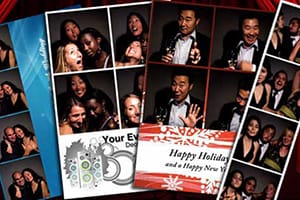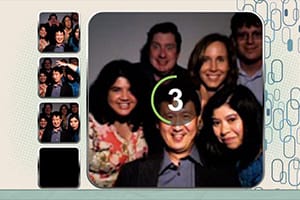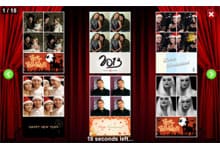You need Sparkbooth!
Have you looked into renting or buying a photo booth for your wedding, or special event? Seeking to get into the photo booth rental business but the traditional systems are too bulky? Discouraged by the price and the hassle? Thanks to improving technology and high-quality cameras found on most computers, there’s a better way to capture and save your guests’ special memories.
Meet Sparkbooth! It’s the DIY Photo booth solution that’s dynamic, easy to operate and is a fraction of the cost of a traditional photo booth rental!
Simple user interface. Works online or offline. Sharing and print enabled. Quick set up and easy operation. Hundreds of options to make your photos unique. Simply download and get started creating memories!
Try Sparkbooth Now Buy NowWhat are you waiting for?