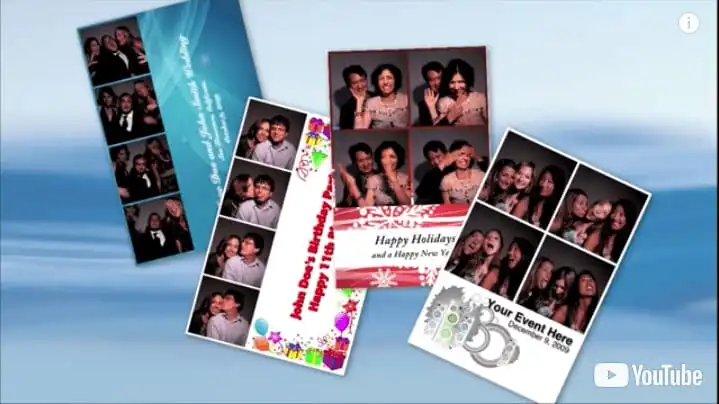Simple and easy to use photo booth software! DIY photo booth!
Fun for everyone. Sharing and print enabled. Save money. Just download and get started!
Free 30-day no obligation trial. Photos are watermarked during trial. Using Canon or Nikon DSLR?
System Requirements: Windows 10 or later, Mac OS 13.7 or later, Webcam, 4GB or more RAM, and i3 processor or better (2.0 Ghz or faster) recommended.
Available in English, Español, Português, Français, Deutsch, Italiano, 日本語, 한국어, Русский, 简体中文 and 繁體中文
Check out the easy to use layout editor, the built-in photo kiosk to setup a printing and sharing station, or the amazing animations of mirror booth mode.

Simple and Easy
Sparkbooth makes it simple for anyone to set-up an instant photo booth experience. Download the Sparkbooth photo booth software to any computer with a webcam and youʼre ready to go! An instant party hit for you and your guests.
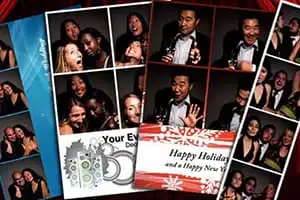
Custom Keepsake
With several different photo size choices and customizable features, Sparkbooth is a memorable and inexpensive giveaway. A perfect way to create a unique and fun party keepsake for you and your guests.

Make It Your Own
Sparkbooth offers customizable options to commemorate a wedding, kidʼs party, a birthday party or any special event. Select a theme from the layout library or use your own background photo. Place a logo or text message to the screen.

Share It
Automatically share your photos online with party guests and friends. The built-in share option makes it simple.