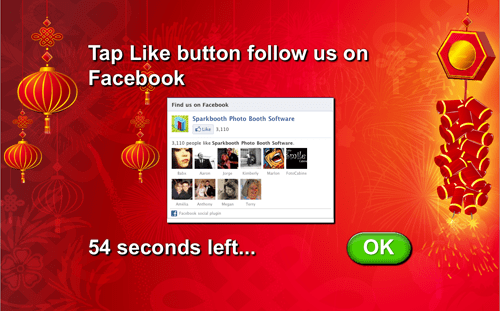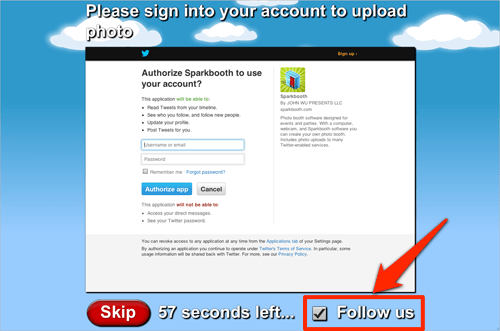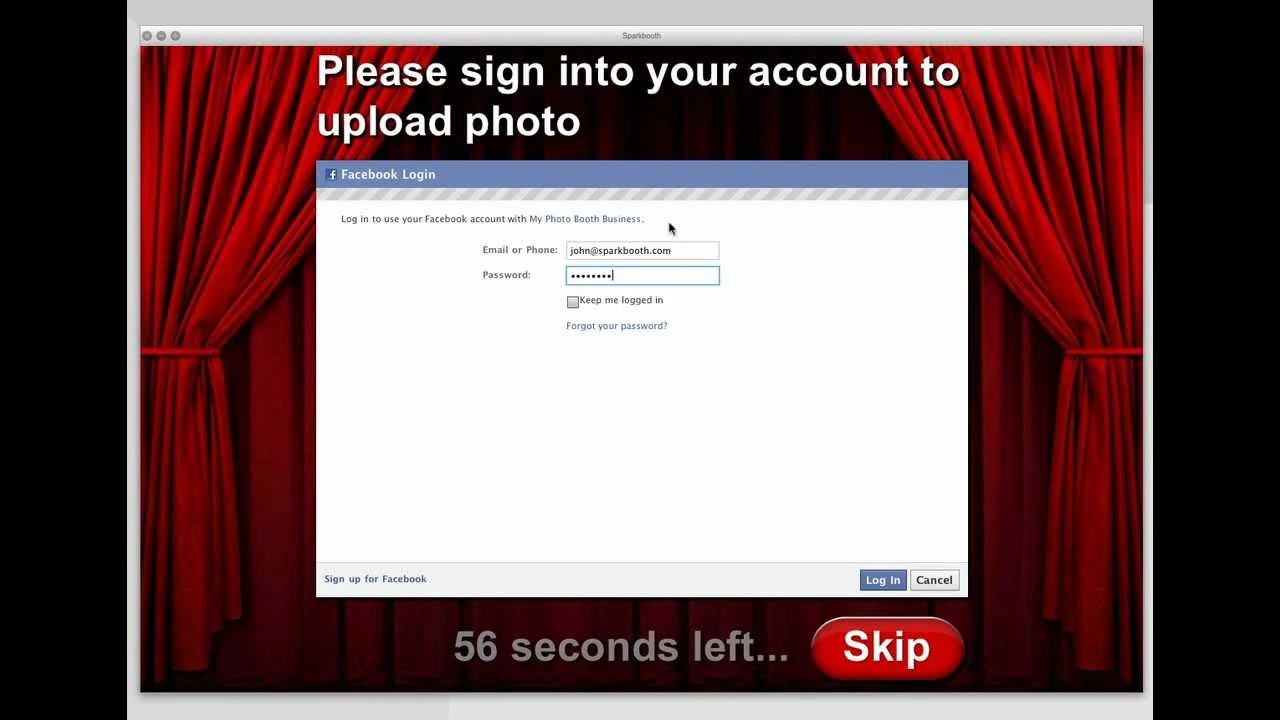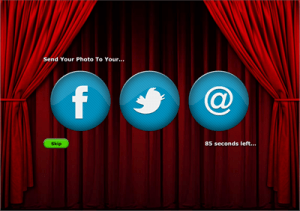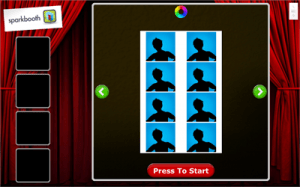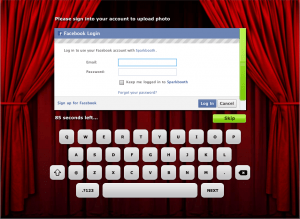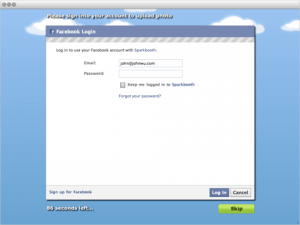The 4.2.40 update includes some major features:
- New Facebook "Post to Account Page then Share" guest upload option. Posts the photo to the configured Facebook account or page, then your guests can share the post from their Facebook account. Using this option does not require Facebook app review for custom Facebook apps.
- Automatically create new Facebook photo albums if the 100 photo limit has been reached
- Use new Facebook like dialog for pages. Facebook has retired the previous like dialog.
- Fix chroma keying issue for green-ish blue and yellow colors
- [DSLR] Add Canon EOS 7D Mark II support
- [DSLR] Add Live View bulb mode setting for dark preview using external flash. This option requires enabling "Use external flash or AF", and camera set to M or Tv mode.

- Other fixes and improvements. See release notes for all changes