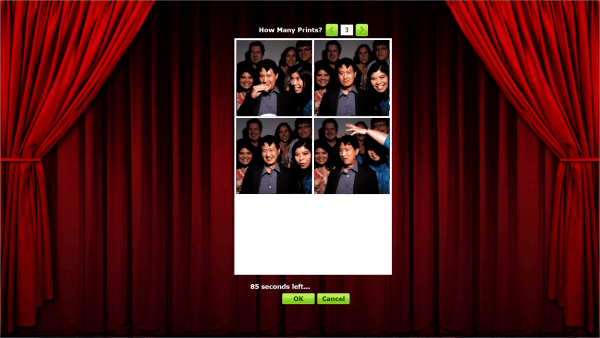Sparkbooth 3.4.26 is a maintenance update to fix a few issues:
- Print button in Photo Album/Gallery screen now displays "Printing" message
- Skipping share in Photo Album/Gallery screen no longer displays "Not Uploaded" message
- Guest Twitter uploader has caption setting
- Fixed authentication error message for Flickr and SmugMug, so you can see why the sign in failed
- Fixed Flickr uploader to allow sign in via Google or Facebook
- Improved handling of photo saving so if folder path does not exist, it will be created