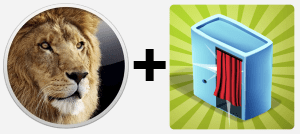
Running Sparkbooth on Mac OS X 10.8 Mountain Lion
If you are running the developer preview of Mac OS X 10.8 Mountain Loin, you may have problems getting Sparkbooth to run on that operating system. It looks like there is an issue with Adobe AIR and the "Automatic Graphics Switching" feature in Lion. Here is what you need to do:
- Go to System Preferences
- Select Energy Saver
- Disable "Automatic Graphics Switching"
- Install Adobe AIR 3.1 or later from http://get.adobe.com/air
- Install Sparkbooth from download page
- And that is it!