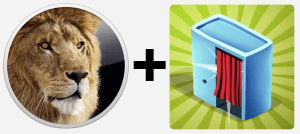
Running Sparkbooth on Mac OS X 10.8 Mountain Lion
If you are running Mac OS X 10.8 Mountain Lion, you will need to temporarily turn off Gatekeeper to run Sparkbooth. Here is what you need to do:
- Go to System Preferences
- Select "Security and Privacy"
- Change "Allow applications downloaded from" to "Anywhere". You can switch it back after running Sparkbooth for the first time.
- Install Adobe AIR 3.1 or later from http://get.adobe.com/air
- Install Sparkbooth from download page
- And that is it!
Note: On some Macs, you will need to disable "Automatic Graphics Switching" under "Energy Saver" in System Preferences for Adobe AIR to run correctly.