This Maintenance update includes the following changes:
- More controls converted for better display
- Fixed email input field to accept "_" characters
- Fixed shift key toggle of virtual keyboard
This Maintenance update includes the following changes:
Small maintenance update to improve the drawing of the touch screen controls on smaller screens. With this update the touch screen controls are no longer look pixelated when shrink down.
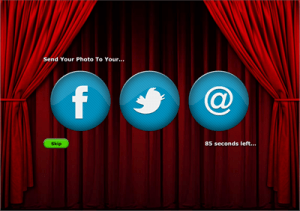
Sparkbooth 3.2.0 is now available. With this update, you can now let your guests choose where to send their photos. They will be presented with the option to upload the photo to their Facebook or Twitter account, or sent to their email address. To enable this feature, select "Guest Upload Chooser" in the settings Upload tab. If you want to email, you will need to select either SendGrid or Postmark for the email service, and provide your account credentials for the service.
Other changes include:
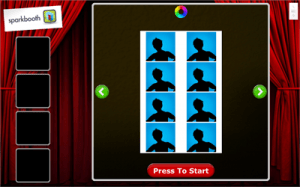
Changes include:
This update includes:
This update includes:
The previous changes and features for Sparkbooth 3:
This preview does not include the Canon camera or the native webcam features. These are still under development, but feel free to email me if you want to try it. If you want to use your Canon camera, please read the instructions carefully to get access.
You can use your Sparkbooth license to activate this preview. If you have a Sparkbooth Party Edition license, I will be offering an upgrade to Sparkbooth which will allow you to get Sparkbooth 3. Details coming soon, or please email me if you can't wait.
Here is an update for the Sparkbooth 3 preview. Changes include:
The preview of Sparkbooth 3 is now avaialble for download. New features in this version include:
The new touch screen features work great with computers like the HP TouchSmart series. If you don't have a touch screen computer, the new features also work with a mouse.
This preview does not include the Canon camera or the native webcam features. These are still under development.