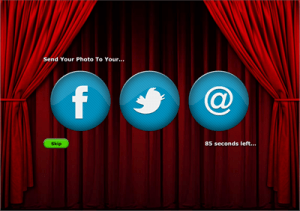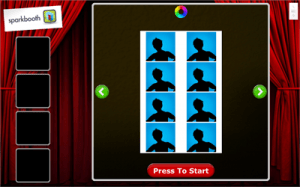The way you choose to promote your business or event is critical, and can be the deciding factor for how successful your business and/or event will be. Your goal is to reach your target audience and in today's quickly changing world using social media for promotional reasons is easily one of the best choices you can make. For example, you can use Facebook or Twitter to build your very own social network in order to promote your business or a special event. Although these avenues provide a fantastic way in which you can promote your particular event, you should realize that there is a way to add some additional value to this social media platform, which brings your promoting abilities to another, whole new level: Sparkbooth.
Sparkbooth's Customization and Social Media Features
- Customize your event
- by using the layout library. Or you can even use your own background photo.
- by adding your own personal mp3 voice prompt.
- by adding specific text or by placing your personal logo on the screen.
- by choosing the size of the photos.
- Social Media features include
- immediately being able to share your photos with your customers and/or guests.
- a built-in upload option for immediate posting to social networks.
Ideas for Utilizing Sparkbooth to Promote Your Next Event
There are many ways in which you can use Sparkbooth to promote your business or your next event and the following are some of the more popular options.
- Customize the photo layout with your logo or hire a graphic designer to create an attention getting photo layout background.
- Use the photo sharing feature to upload and share photos on Flickr, Facebook, or Twitter.
- Twitter uploader can help increase the number of followers to your Twitter account.
- Facebook uploader can post to your business or event's Facebook page, helping to increase the number of "Likes" for your page.
- Use the name and email prompt to collect emails for mailing lists.
- Print cards with the url to your Twitter or Facebook page so guest can visit to pick up or view photos after the event. Hand out these cards as guest leave the photo booth.
Examples of Sparkbooth Being Utilized at Events
The word of using Sparkbooth to promote your business or next event is spreading fast and we are happy to share how some people are currently using Sparkbooth in order to promote their particular business or special event.

The Nerdery Overnight Website Challenge
The Nerdery organized a 24-hour event with web professionals volunteers who donated their development services to 39 nonprofit organizations. To provide some fun for volunteers and to include people online, they created the Nerderizer 5000 Photo Booth and set Sparkbooth to upload photos to their Facebook page for the event.
Big Ben Tavern Grand Opening
This business provided a Sparbooth photo booth at their grand opening. They customized the layout with their logo, a QR link to view the photos, and the creative message "Look! Proof I was at Big Ben Tavern's Grand Opening". Sparkbooth was configured to upload photos to Mobypicture where customer can find and repost/retweet their photos. https://www.mobypicture.com/user/Scenemag/
Kaldi Coffee and Tea
Setup Sparkbooth in shop for their customers. This is a great way to get customers to retweet photos, which links back to your business's Twitter account. http://twitpic.com/photos/4coffee2Kaldi
Kanuhawaii.org
A non-profit for Hawaii environmental and cultural causes. They were the first non-profit to use Sparkbooth for collecting names and emails at their events. //www.youtube.com/watch?v=UQmLwdm_sEA
Médiathèque François Mitterrand's Festival des arts mêlés
A French arts festival near Paris that provides a Sparkbooth photo booth uploading to Flickr. https://www.flickr.com/photos/58958253@N08/
The Arizona Museum for Youth
Uses Sparkbooth to promote museum events. They also use Sparkbooth's Flickr upload feature in order to customize the photo layout with their event logo along with the museum address and url. https://www.flickr.com/photos/azmuseum4youth/
Vindicat Lustrum
A celebration in the Netherlands that uses Sparkbooth's Twitrpix uploader to post photos to their Twitter feed. http://blog.twitrpix.com/2010/07/vindicat-lustrum-netherlands-12000-poses-in-12-days/
Dutch Festival
Uses Sparkbooth with Twitrpix. https://twitter.com/CityofTalent
uShip
An online shipping marketplace that used Sparkbooth and Twitpic uploader to get noticed at SXSW. http://twitpic.com/photos/uShip
Out of the Loop Fringe Festival
Features some of the best acts in theatre, music, dance and art and used Sparkbooth with Posterous. The festival logo was used as a background for the photo layout and in their photo booth background.
The photo booth is used by guests at the festival and then after the festival they can find and share their photos at http://goloopy.posterous.com/. This is the second year they have used Sparkbooth at the festival
By utilizing the unique twist of Sparkbooth and its fun features, you are choosing to use one of the newest ways to promote your business or special event. Stand out from the rest and let Sparkbooth take your business or event to a new level and remember... a picture is worth a thousand words.