![]()
We’ve updated the Sparkbooth DSLR compatible Canon camera list to include:
The EOS R1 is currently unverified, which means it is supported by the camera component but hasn’t been confirmed in live testing yet.
![]()
We’ve updated the Sparkbooth DSLR compatible Canon camera list to include:
The EOS R1 is currently unverified, which means it is supported by the camera component but hasn’t been confirmed in live testing yet.
Sparkbooth 7.1 includes the follow changes and improvements:


This is the first release of the 7.1 beta. New features include:
Please download and give this beta a try and let me know if you find any issues.
Stay tuned for more updates and features.
Personal / Premium for Windows Personal / Premium for MacOS Canon DSLR for Windows Nikon DSLR for Windows Nikon DSLR for MacOS
Sparkbooth 7.0 is now available. To learn more about Sparkbooth 7, please read the new features, or release notes. You can also watch the video walk-through created by Joe of A1 Photo Booth.
This latest update also fixes webcam access for MacOS 11 (Big Sur). If you need to run Sparkbooth on MacOS 11, please install to this update.
Sparkbooth 7 has a free 30-day trial. If you purchased a Premium or DSLR license after February 1, 2020, your license will already unlock and activate Sparkbooth 7. If you purchased a license before, you can upgrade your license to the current version to use with Sparkbooth 7.
Personal / Premium for Windows Personal / Premium for MacOS Canon DSLR for Windows Nikon DSLR for Windows Nikon DSLR for MacOS
Today we are releasing the early beta for Sparkbooth DSLR Beta for Nikon on MacOS.

The beta also includes all the new 7.0 features. Canon cameras are not currently supported for MacOS, but we are looking into it. Supported Nikon DSLR models:
Nikon 1 V3, Nikon D3, D3X, D4S, D5, D6 * D90, D300, D300S, D500, D600, D610, D700, D750, D780 * D800, D810, D850, D5000, D5100, D5200, D5300, D5500, D5600, D7000, D7100, D7200, D7500, z6, z7 z50 *
* Supported by camera component but unverified. If you have this camera model and it works for you, please let us know.
Sparkbooth 7.0 beta is now available. This release focuses on the new GIF Booth mode and virtual props.

You can now configure Sparkbooth to lets guests select the photo or GIF booth using the new selection start screen

With GIF Booth mode, you can configure Sparkbooth to create GIFs with multiple frames like the rewind example above.

New virtual props have been added to Sparkbooth 7 as a replacement for actual props. Guest can decorate their photo using the virtual props or customize with your own images.
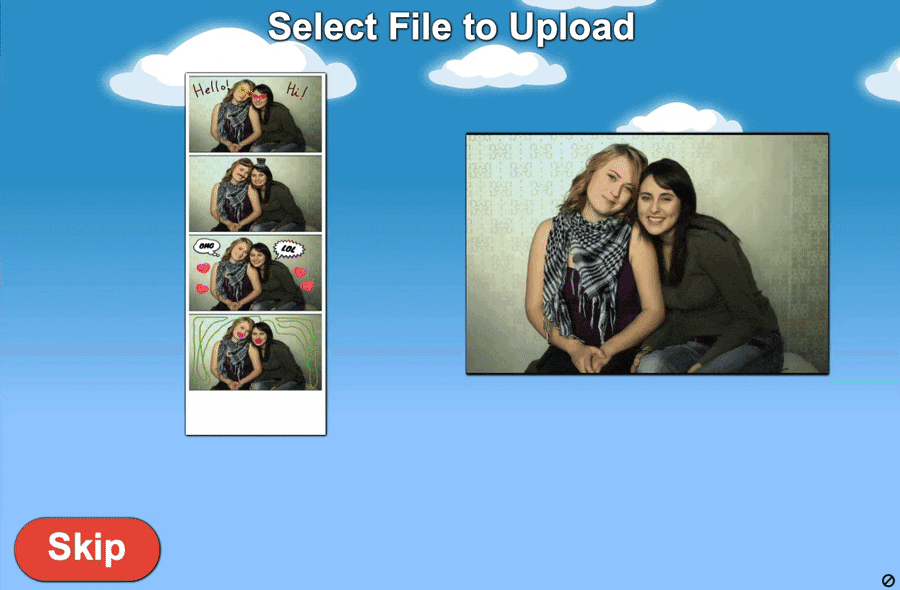
If you have configured Sparkbooth to generate GIFs from the photo booth photos, guests can select which image to upload with the new upload selection screen.

Sparkbooth 7 integrates with background removal services like Gadbooth and Remove.bg to automatically remove backgrounds without using a green screen.

Use Snap Camera with Sparkbooth as another option for virtual props. Sparkbooth can send key presses to Snap Camera to automatically change lens for each photo.

Multi-printer support. Sparkbooth will automatically cycle through multiple printers for printing. Or send duplicate strip layouts to specific printers configured for cutting.
New features and changes to 7.0 include:
Sparkbooth 7 has a free 30-day trial. If you purchased a Premium or DSLR license after February 1, 2020, your license will already unlock and activate Sparkbooth 7. If you purchased a license before, you can upgrade your license to the current version to use with Sparkbooth 7.
Please note: All new features are only available for Premium and DSLR licenses. This is a beta so test before using for your events. If you find any issues or have questions, please send us an email.
Personal / Premium for Windows Personal / Premium for MacOS Canon DSLR for Windows Nikon DSLR for Windows
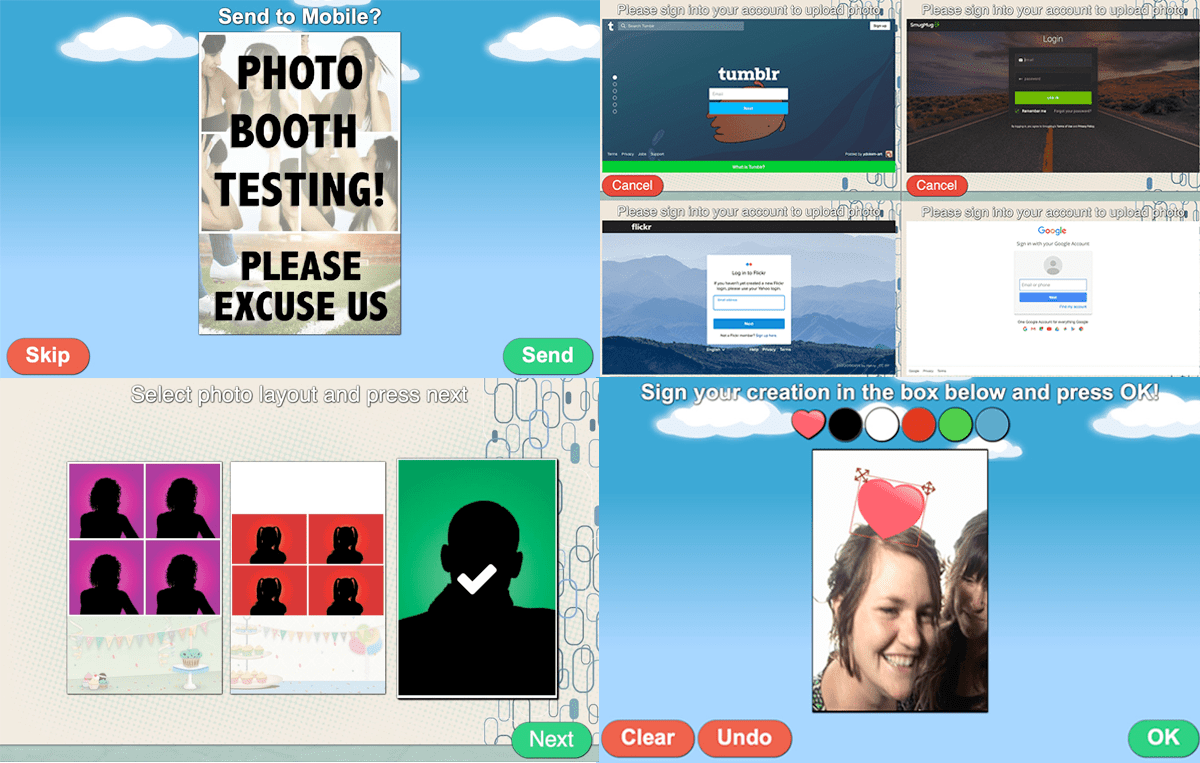
Today Sparkbooth 6.1 is officially released from beta.
New features and changes to 6.1 include:
To update or install 6.1, please download from the download page.
With the latest Sparkbooth 6 update for Premium and DSLR licenses, stickers can be moved, resized, and rotated by guests. When a sticker is placed on the photo, the sticker will have touch controls for moving, resizing and rotating the sticker. Works great for applying virtual props to photos.

To allow guests to move, resize and rotate stickers, go to the Layout Editor and select the drawing area on the layout, and in the properties dialog enable "Make draggable". If the "Make draggable" settings is disabled, the stickers will be applied to the photo immediately instead of being movable.

Sparkbooth 6 also comes with a set of image set of virtual props. In the stickers list, select "Props" to enable these new stickers.

Enjoy!
![]()
Sparkbooth DSLR 6 has been updated to support additional Canon and Nikon cameras.
Sparkbooth DSLR for Canon now supports EOS 5DS, EOS 5DS R, EOS 7D Mark II, EOS 80D, EOS Kiss M / EOS M50, EOS R, 1D C, EOS-1D Mark III, EOS-1D Mark IV, 1D X, EOS-1D X Mark II, EOS-1Ds Mark III, and PowerShot SX70 HS.
Sparkbooth DSLR for Nikon added support for D850, D5600, D7500, z6, and z7