
New graduation theme and layouts are now available in Sparkbooth 3.8.13. Other changes with this release:
- Cancelable count down
- Update callback url for Facebook, Twitter, and others
- Optimize printing
- Optimize previews

New graduation theme and layouts are now available in Sparkbooth 3.8.13. Other changes with this release:
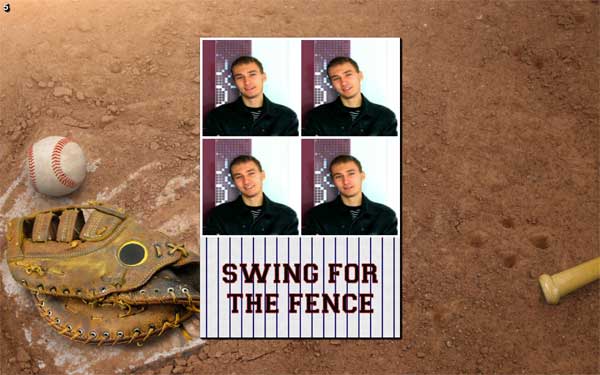
New Baseball theme and layouts for Sparkbooth 3.8. Just in time for baseball season!
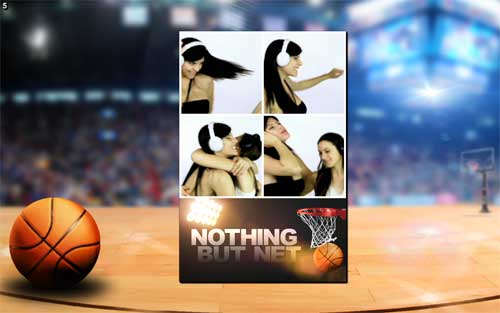

Just in time for March Madness, Sparkbooth now includes new themes and layouts for Basketball and Soccer! Also new to Sparkbooth 3.8:

New Easter theme and layouts are now available in Sparkbooth. This update also includes:
Just in time for your Oscar Night party this weekend! Sparkbooth now includes a Hollywood Award theme and layouts.

Sparkbooth maintenance update changes include:
Sparkbooth 3.7 update is now available! This release includes some new themes and matching layouts.

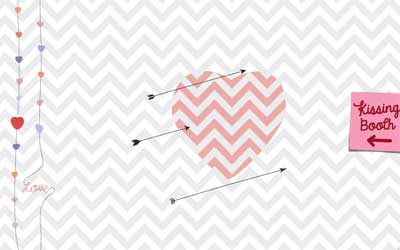


Changes in this release:
Upgrade to Sparkbooth 3.7 from 3.5 or 3.6 by pressing the update link on the About screen, or press the Download button below.
Announcing Sparkbooth 3.6! This update works with the Sparkbooth Layout Creator. Sparkbooth Layout Creator is a visual drag and drop editor for creating your own photo layouts / templates. The Layout Creator is free to all Commercial license customers. There are also new features for Consumer license customers, check out the change list below!

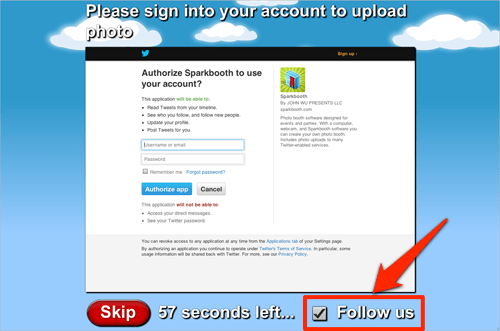

Changes in this release:
Your New Year's Eve party is a great time to setup a photo booth using Sparkbooth. Here are some helpful tips and ideas for a successful New Year's Eve photo booth including general setup, props, and backdrops:


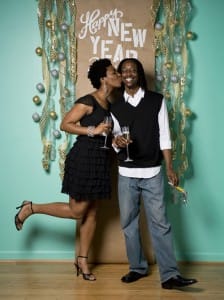


Sparkbooth 3.5.51 update includes:
Sparkbooth 3.5.50 update includes:


And here are a couple Thanksgiving backgrounds for the square "2 x 2 Top, 4 x 6 Portrait".
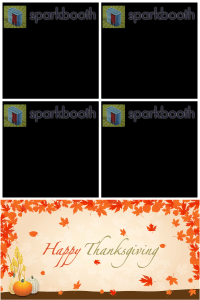
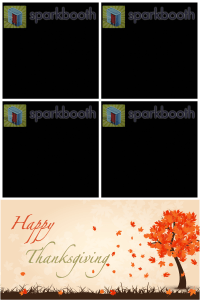
This update adds a new Halloween theme and Witch voice to Sparkbooth. To enable, go to Settings > General > Theme > select "Halloween", and Settings > Voice > select "Witch". Hope you enjoy this new theme and matching photo layout background:
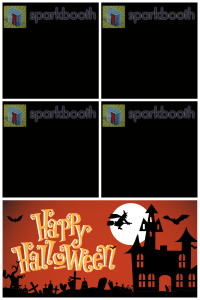
This update also includes a number of changes to the Photo Album: