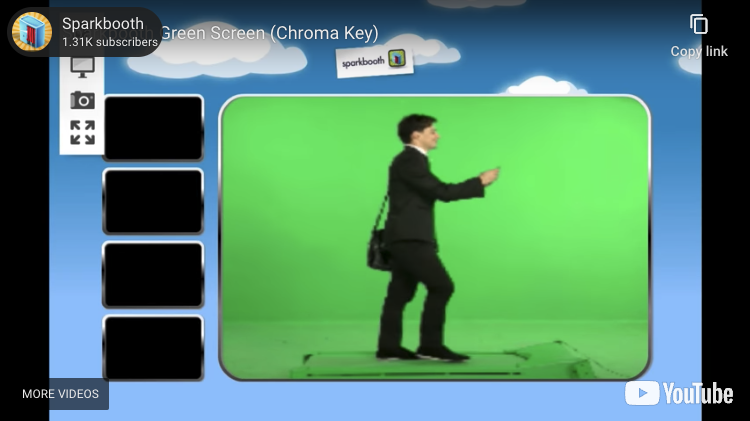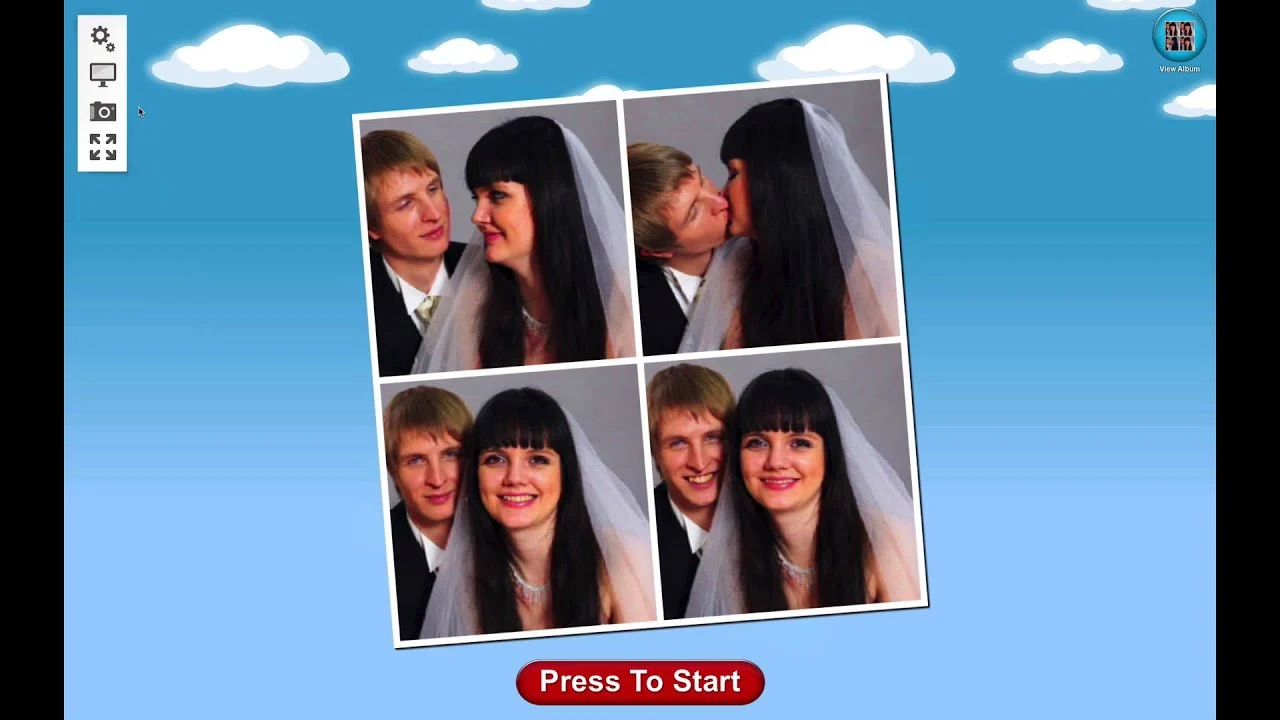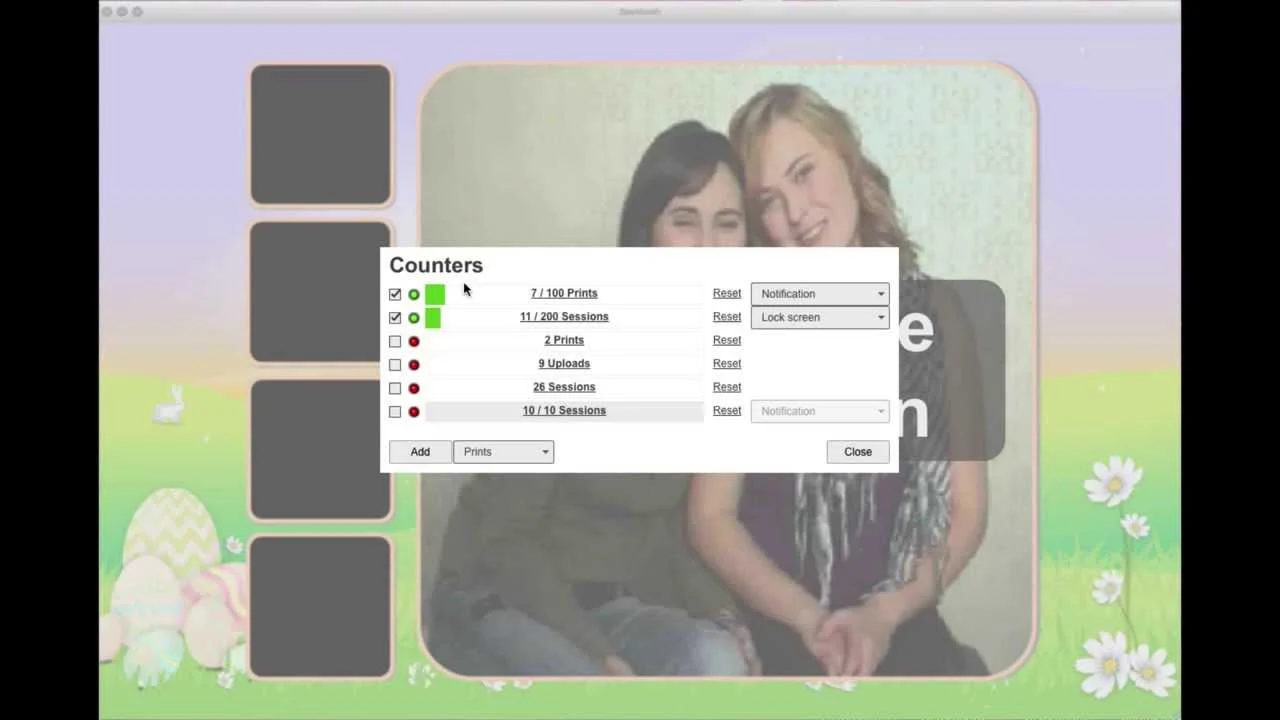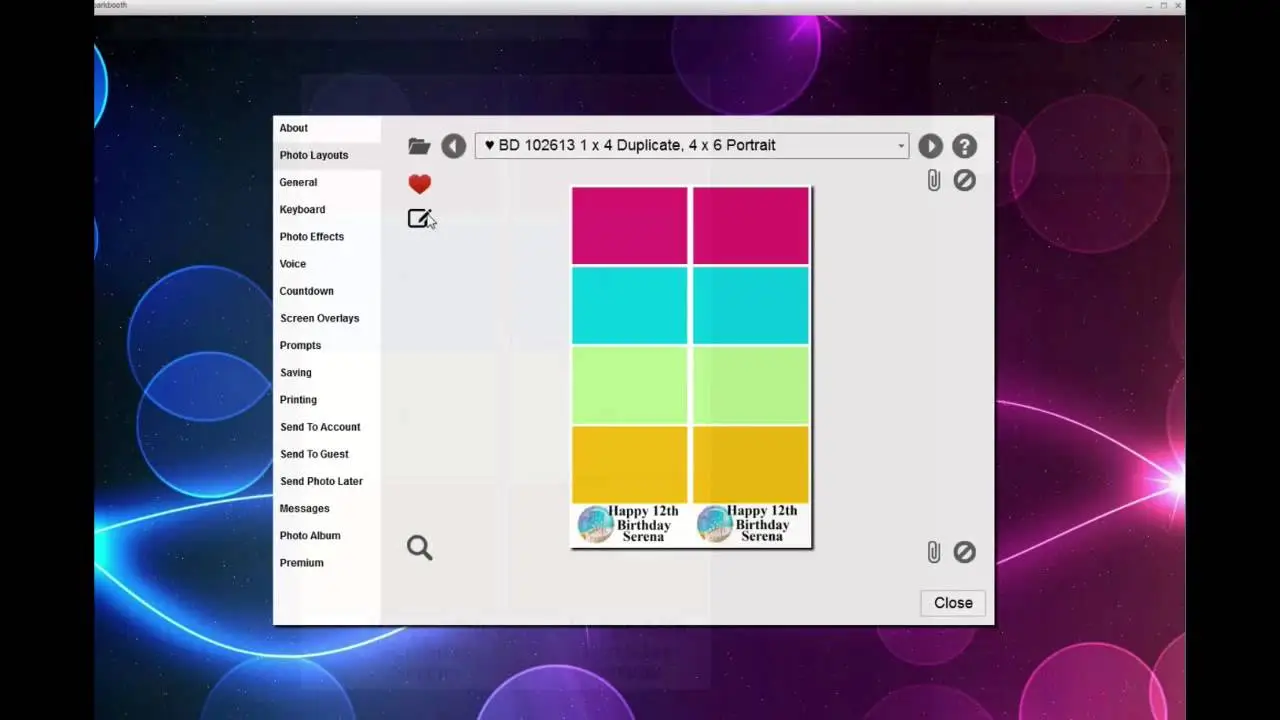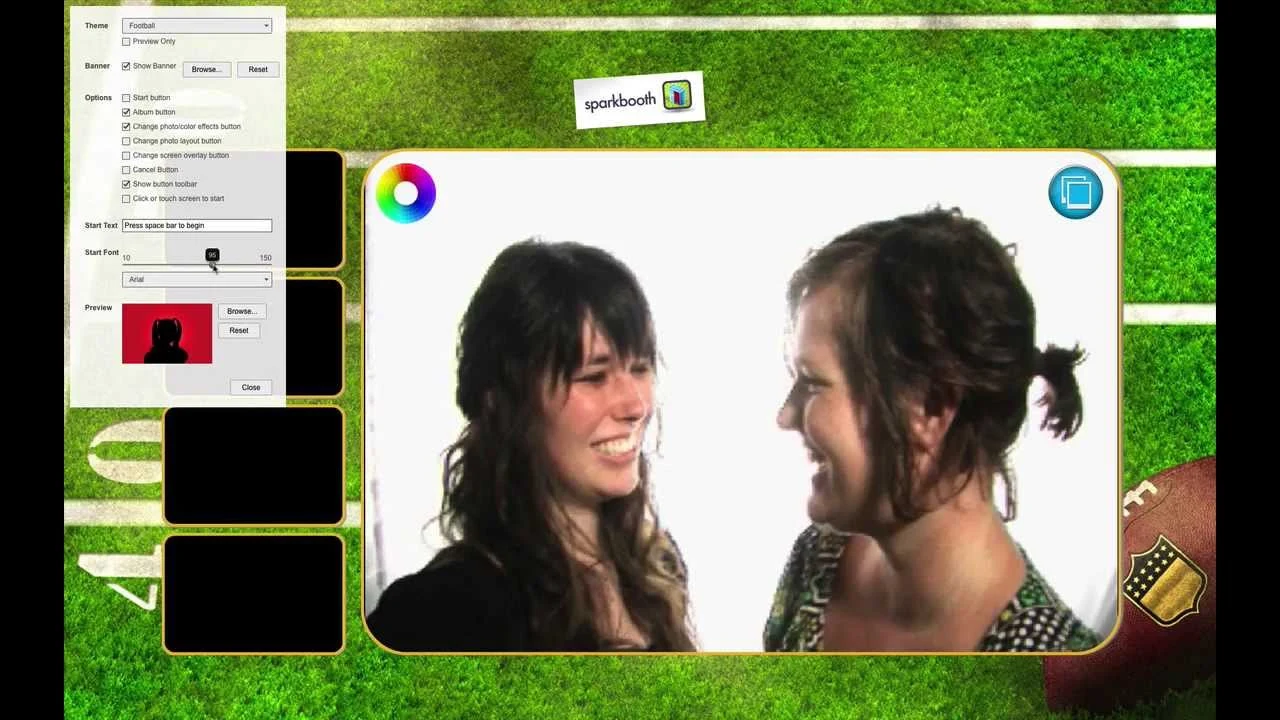Article updated July 3, 2014 with latest changes
Please help test the Sparkbooth & DSLR 4.1 beta. It includes many fixes, optimizations, and some new features including:
- Start screens. Option to replace on-screen button with separate screens to select photo layouts, photo effects, and screen overlays
- Cover screen options to display a start image or slideshow of photos. Use this for Sparkbooth DSLR to turn off LiveView in between session
- Update Facebook log in screen and uploader to Facebook's 2.0 service
- Post to Facebook event page
- Photo layout search in photo layout settings to quickly find the layout you want to use
- Photo layout reset options to select next or random layout for next guest
- Twilio SMS can now send photo links uploaded to you Facebook, SmugMug, or Flickr accounts
- Send Photo Later can throttle uploads due for services with rate limits
- Send all photos to an account email. Great for websites with "post by email" photo galleries like SquareSpace or Wordpress
- Reset Layout Editor customizations for a photo layout - removing any images and text objects
- Doubled limit of image and text customizations for Personal license users
- Added counters for Facebook, Twitter, emailing, SMS
- Submit emails to MailChimp from Send Photo Later queue
- Keyboard enabled prints count on print prompt screen using arrow keys
- Hide photo layouts
- Workaround for Twitter login service changes
- Click to update from notification
- Name and re-order counter by dragging and dropping in list
- Other optimizations and fixes
Sparkbooth DSLR 4.1 includes all the above plus:
- Support for Canon T5 / 1200D
- Improved and optimized LiveView memory and CPU usage
- New DSLR app icon
This is a beta release, so please test before using at a real event! The beta will replace your existing install of Sparkbooth 4, and use your existing activation.
Download Sparkbooth