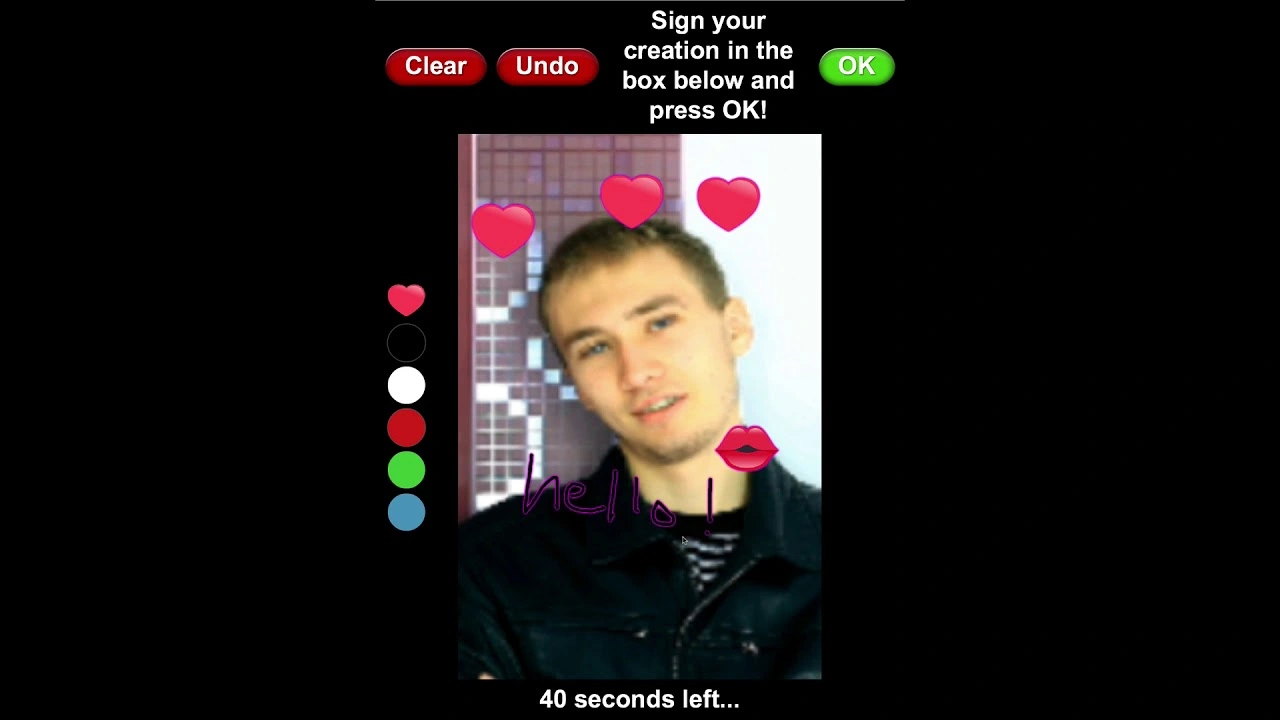Sparkbooth 6 now includes a mirror booth mode that plays video animations for your mirror photo booths. There is also a new drawing screen to allow your guests to sign, drawing, and apply stickers to their photos. Other new features include:
- New modern flat button styles
- New mirror booth mode. Customize with your own videos.
- Drawing screen to allow guests to sign or draw on their photos. Can be used for photo booth or mirror booth mode.
- New stickers to allow guests to apply sticker images. Customize with your own images.
- New video countdowns. Additional video countdowns.
- New gateway screen that can be used take payments or display survey before starting photo booth
- New disclosure screen to display html or image files for privacy policies or other disclosures
- Configure buttons to be display at top or bottom of screen
- Display multiple screen overlays and green screens on selection screen
- Use new Facebook service for uploading photos to business pages
- Add additional prints to guests selected print copies from print prompt screen. Useful for ensuring you have a print for a photo book in addition to prints for guests.
- New photo layout background generators
- New media library for images in photo layout editor
- New Gmail emailer
- New Dropbox uploader
- New Buffer.com uploader
- New Google Photo uploader
- New Google Drive uploader
- Add EU server option for MailGun emailer
- Improved Nikon component
- New notifiers to send emails or texts when counters search configured limits
- Add COUNTDOWN and TRIGGER to status file output when countdown or photo trigger is displayed
- Export individual screen overlays, green screen backgrounds, and countdowns
Available in English, Español, Português, Français, Deutsch, 简体中文 and 繁體中文
Licenses purchased after January 15, 2018 already work with Sparkbooth 6 - just use your existing license key to unlock. If you purchase before, you can upgrade your license key at a discount.
Download and Try Today!