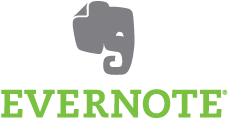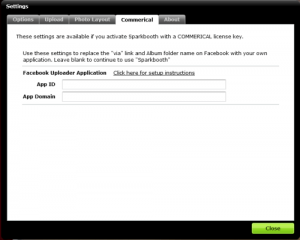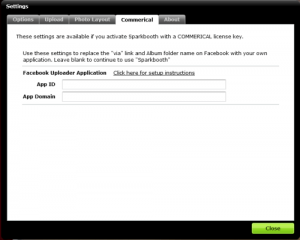
Sparkbooth commercial settings
The commercial version of Sparkbooth is almost ready for testing. This version of Sparkbooth will have additional features that are useful for commercial user. To start, you will be able to enter a custom Facebook app id, so the name and url on "via" share links can be customized for the Facebook and Guest Facebook uploaders. The default album name will also be changed to your custom name. Later updates will include customization of Twitter upload links, and other useful features.
If you are interesting in testing and providing feedback for this new version of Sparkbooth, please click the Sign Up. This beta is only open to existing Sparkbooth customers, so please sign up using your license key email. Sign up for this beta has closed.