The Sparkbooth 3.4.20 update provides some changes to the Facebook and Guest Facebook uploaders to handle changes to Facebook apps. Facebook provides apps 2 weeks before expiring access. So you will need to re-authenticate your access periodically. The Facebook uploader now shows this expire date. Please update if you use the Facebook uploader.
Sparkbooth Photo Booth Software News
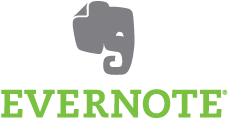
The Sparkbooth 3.4.17 update adds Evernote as an upload option. Connect your Evernote account to Sparkbooth, and photos will be added to your Evernote notebook as notes. The best thing is you can share your notebook online, so your guests and friends can view the photos.
The Sparkbooth 3.4.14 update provides a workaround for the distorted video issue on Macs with Adobe AIR 3.2 and 3.3. It is still recommended to use Adobe AIR 3.1 on Macs for better video.
The Sparkbooth 3.4.13 update is a maintenance update to fix the following issues:
- Fixed tumblr uploader on Macs
- Removed F key shortcut for toggling fullscreen mode. Please use F7 instead.
- Fix Facebook uploader prompted sign in on start up. Facebook recently removed offline permissions which caused this issue.
- Remove apps from Facebook uploader. Facebook no longer allows photo uploads to an app, please use an app page instead.
Sparkbooth 3.4.11 is a maintenance update to fix a few minor bugs:
- Fix hidden mouse cursor in Guest Chooser Uploader. If guest presses either Facebook, Twitter, or Email, the mouse cursor remains hidden on the next screen.
- Default Camera setting is no longer turned on by default for Macs. Please update to Adobe AIR 3.1 to enable multi-webcam selection. Do not update to Adobe AIR 3.2, because of video distortion issue.
- Added "Always hide buttons/toolbar" warning

Looking for the perfect prop to add excitement to your photo booth experience? Check out this selection of party props. Your guests will be sure to enjoy them!
Maintenance update to fix some minor issues:
- Notification is displayed on start up with instructions to display settings dialog if you have the buttons toolbar hidden
- Fix exiting of fullscreen when Sparkbooth is locked and pressing ESC in a prompt
- Fix canceling when dialog is displayed
Minor update to check and provide workarounds for some Adobe AIR related issues:
- On Windows, a notification will be displayed if your computer has the Bluetooth/Adobe AIR bug
- On Mac, a notification will be displayed if you have Adobe AIR 3.2 or later installed. This will result in the stretched webcam video.
Maintenance update to fix a couple issues:
- Fix Flickr uploader
- Prevent resizing of fullscreen window
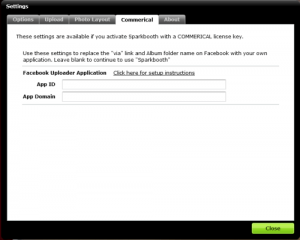
The commercial version of Sparkbooth is almost ready for testing. This version of Sparkbooth will have additional features that are useful for commercial user. To start, you will be able to enter a custom Facebook app id, so the name and url on "via" share links can be customized for the Facebook and Guest Facebook uploaders. The default album name will also be changed to your custom name. Later updates will include customization of Twitter upload links, and other useful features.
If you are interesting in testing and providing feedback for this new version of Sparkbooth, please click the Sign Up. This beta is only open to existing Sparkbooth customers, so please sign up using your license key email. Sign up for this beta has closed.