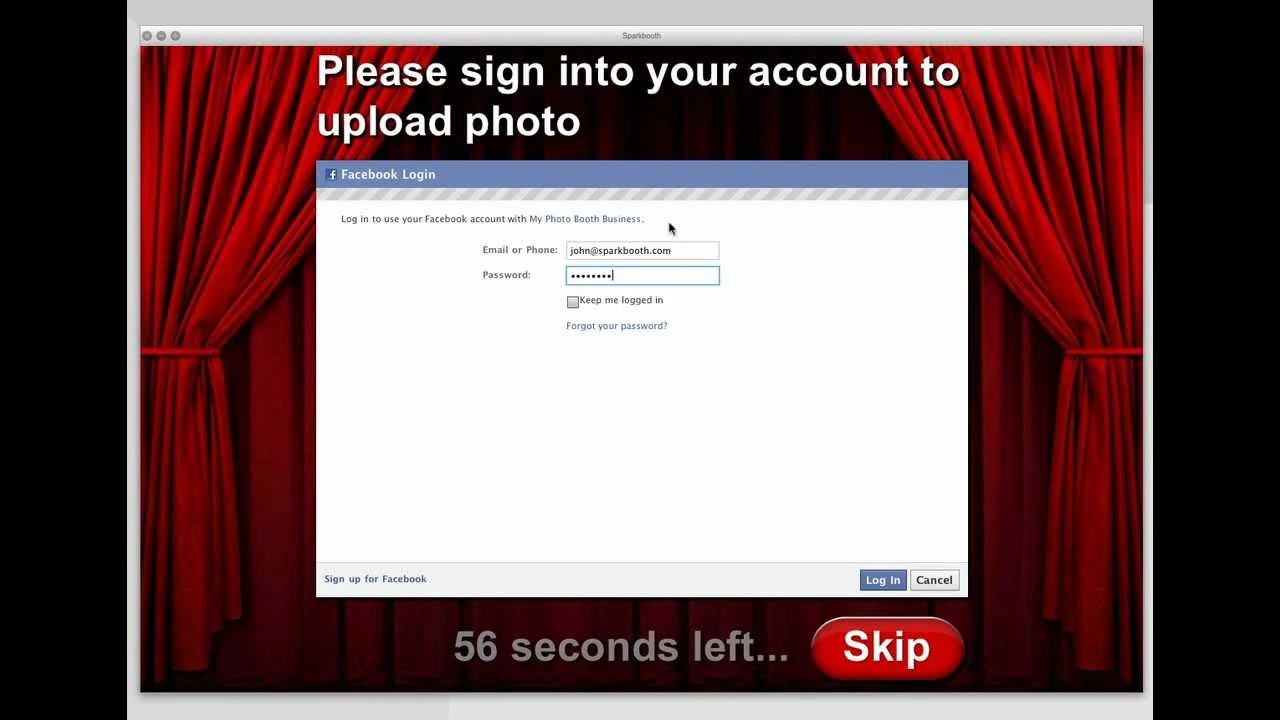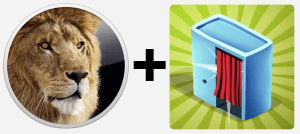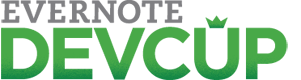Changes to 3.5.37 include:
- Today Facebook will be enforcing breaking changes to their authentication process. This affects the Commercial custom Facebook app sign in. Facebook has also started showing a scary the security warning text on their sign in success page. This update fixes the custom Facebook app for these changes, and you will no longer see the security warning. If you have previously setup a custom Facebook app, you will need to add an application domain at http://developer.facebook.com/apps for your app and add a callback url in Sparkbooth. The video tutorial for creating and setting up your custom Facebook app has been updated for this. If you have an existing Facebook app, here are some update instructions.
- New prompt setting to allow photo to be sent to multiple accounts (by emails, guest Facebook, guest Twitter, or Send It Later prompts). Go to Settings > Prompts > check "Upload photo to another account". This is useful for sending the same photo to multiple guests.
- "Send It Later" uploader has option to not clear uploaded photos. This option is useful if you want to upload photos to more than one destination. For example, if you had prompted for email address - you can now email guests their photos, and then upload to your Facebook page
- Remove delay between count down and photo being taken. Previously there was a half second delay from the end of the count down to photo being taken.
- Auto enable Show banner when selecting banner image.